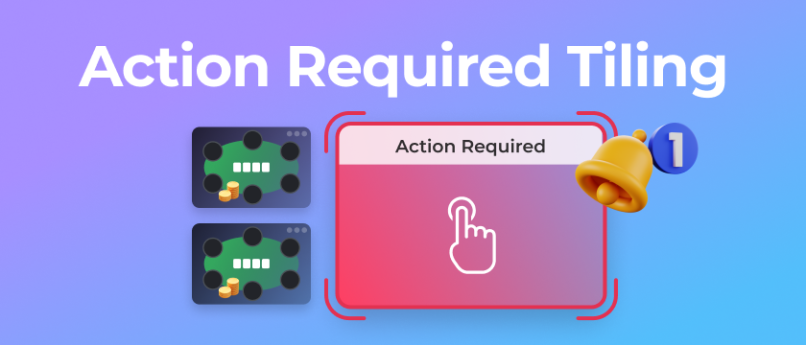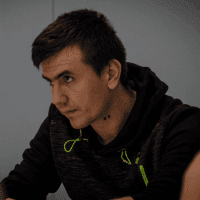Jurojin's Table Management Module has a ton of features and allows for deep customization with the only goal of allowing players to find that sweet spot of organization that ultimately unlocks their multi-tabling capabilities. In this article we will coverAction Required, a Tiling Mode designed to help you focus only on the portion of the screen where hero requires action.
Find out how Action Required can help you break your current multi-tabling limits, let's start.
Introduction to Action Required Tiling
Action Required Tiling is a dynamic feature designed to enhance the multi-tabling experience for online poker players using Jurojin Poker. This innovative tiling mode is specifically crafted to streamline the gameplay process, ensuring that you can focus on the tables that need your immediate attention without unnecessary distractions.
When enabled, this feature automatically adjusts your table layout, shifting tables that require action to designated Action Required Slots. These slots are prominent, ensuring you never miss a critical move. After you take action, the table moves back to its original position in the Play Slot, allowing you to maintain a clean and organized view of your gaming environment.
👉The Action Required Tiling feature optimizes multi-table management during intense sessions by centralizing all urgent tables in one area of the screen, enhancing decision-making and response times.
In the next sections, we will delve into how to activate Action Required Tiling, manage its settings, and utilize this feature to its fullest potential, ensuring that your poker sessions are as productive and enjoyable as possible.
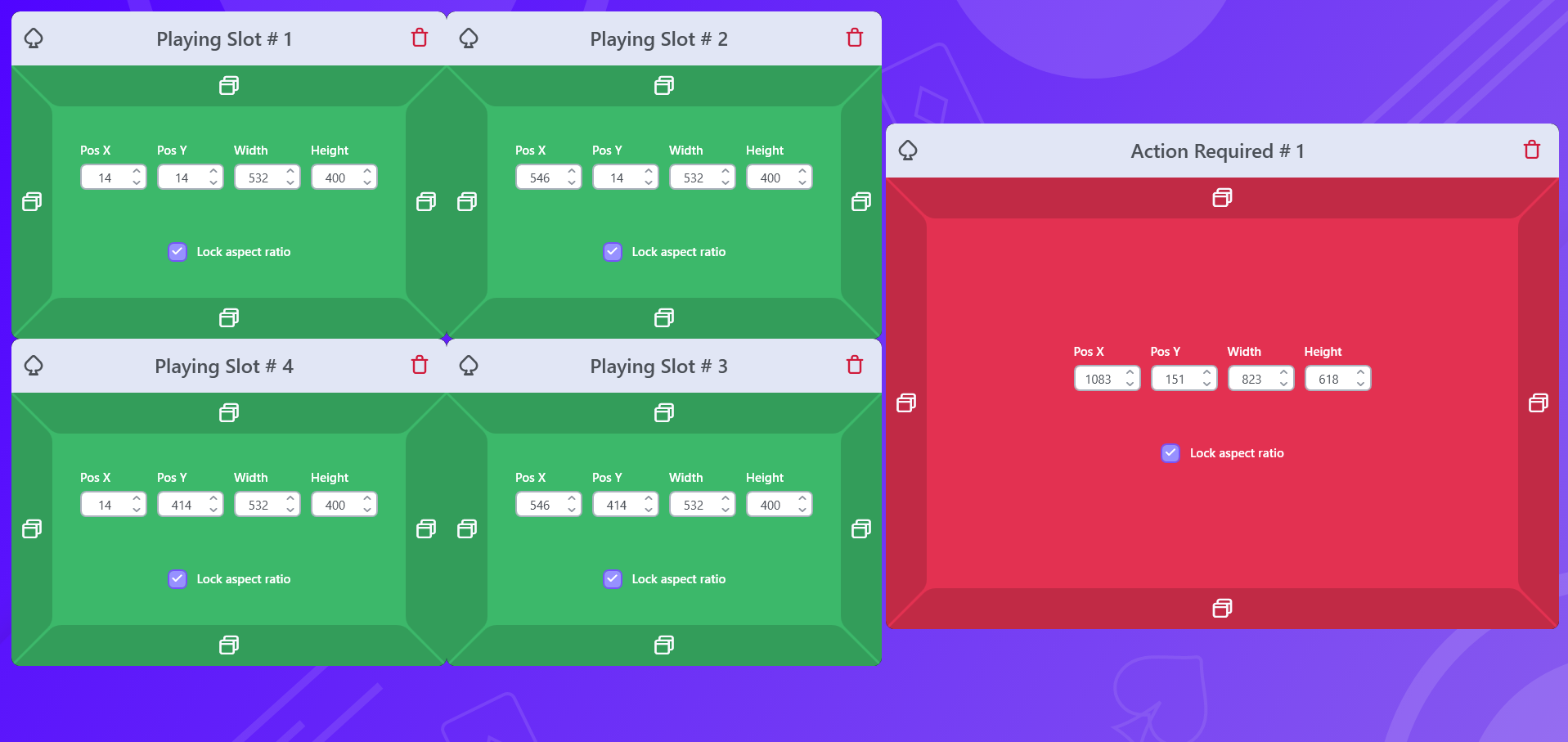
How to Enable Action Required Tiling
Enabling the Action Required Tiling feature in Jurojin Poker is a straightforward process, primarily involving the addition of Action Required (AR) Slots to your existing table layout. These AR Slots are where your tables needing immediate action will automatically move, ensuring you can focus on the most critical decisions without delay.
To activate this feature, simply integrate AR Slots into your layout through the layout editor in the software. Once these slots are added, Jurojin Poker will handle the rest, automatically moving tables that require your action to these designated slots and returning them once your action has been completed.
A visual guide and detailed walkthrough of adding AR Slots and utilizing the Action Required Tiling feature are available in the video below. This video will help ensure you set up everything correctly and make the most out of your multi-tabling experience.
The Flow of Action: From Play Slot to Action Required Slot
The Action Required Tiling feature in Jurojin Poker offers two dynamic flows to manage your tables during gameplay: With Stacking and Without Stacking. Each mode is designed to optimize your focus and efficiency based on your preference for handling multiple tables that require action.
With Stacking:
In the Stacking mode, tables that demand your attention are immediately moved to the Action Required (AR) Slot in a sequence that prioritizes urgency. This creates a stack of tables in the AR Slot, allowing you to address the most critical table first. As you complete actions at each table, the next in line automatically moves up, ensuring a smooth and continuous flow of gameplay.
Tables Counter to Aid on Stacked Gameplay
When Playing with Stacks, you can easily lose track of how many tables you've got in there and how many of these actually require action, and for that you can use our Tables Counter Overlays, which will be a great tool to help you master Multi Tabling with Stacks
Without Stacking:
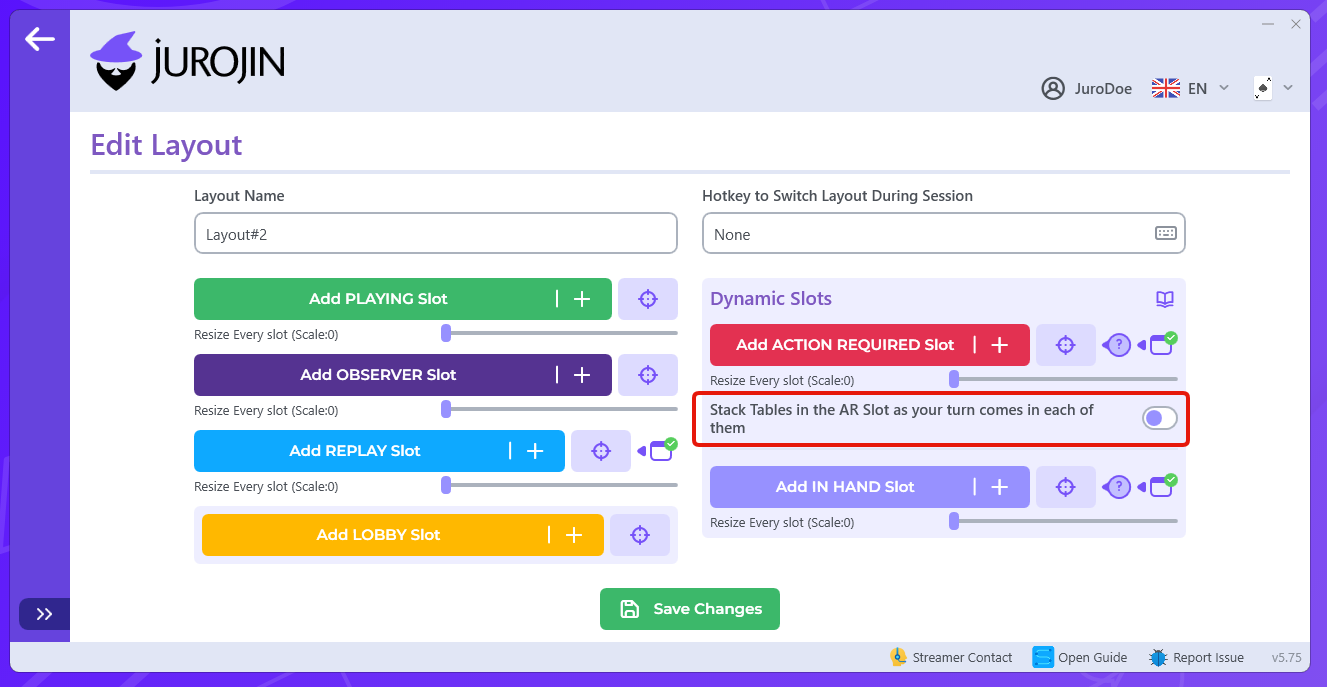
Without Stacking mode takes a more streamlined approach, where only one table at a time is displayed in the AR Slot. If the AR Slot is already occupied, other tables requiring action remain in their Play Slots until the AR Slot becomes available. This cycle continues, with the most urgent table moving to the AR Slot as soon as it is freed, ensuring that you can focus on one table at a time without the distraction of multiple actions.
👉We made Stacking the default because we belive achieves a better experience when it comes to isolating your focus. However it is up to you to find your sweet spot.
Managing Multiple Tables with Action Required Tiling
Effectively managing multiple tables is a critical skill for online poker players, especially when engaging in intense multi-tabling sessions. Jurojin Poker's Action Required Tiling feature is designed to simplify this task, allowing you to concentrate on the game without losing track of any urgent table
Prioritizing Tables
Action Required Tiling automatically prioritizes tables based on the urgency of the actions required. This ensures that you are always interacting with the table that needs your attention most urgently, helping to manage your focus and cognitive load effectively.
Minimizing Clutter
By automatically moving active tables to the Action Required Slots and returning them post-action, this feature keeps your screen uncluttered. This streamlined view prevents overwhelming visual distractions and allows for a cleaner, more organized interface.
Enhancing Decision-Making
With critical actions highlighted and less clutter to navigate, you can make quicker, more informed decisions. This setup not only speeds up your gameplay but also improves your overall strategic approach, as you can evaluate situations with clarity and precision.

Best Practices for Using Action Required Tiling
To fully leverage the efficiency of the Action Required Tiling feature in Jurojin Poker, here are some best practices that can help you enhance your gameplay and overall multi-tabling experience:
Understand Your Layout Options
Before diving into a session, take the time to familiarize yourself with the different layout configurations available in Jurojin Poker. Understanding how Action Required Slots can be added and arranged will allow you to tailor the interface to your specific needs and strategies.
Keep the Interface Intuitive
Simplicity is key when managing multiple tables. Arrange your Action Required Slots in a way that feels intuitive and easy to monitor. Placing these slots centrally or in a place where your attention naturally gravitates can help in quickly identifying tables that require immediate action.
Use Color Coding
If possible, utilize color coding to distinguish between different types of actions required across tables. This can quickly signal the urgency or type of decision needed without needing to analyze each table in-depth, enabling faster and more accurate responses.
Looking for more tips on Focus Management?
Regularly Review and Adjust
As your experience and preferences evolve, so should your use of Action Required Tiling. Regularly review how effective your current setup is and make adjustments as needed. This might include changing the number of AR Slots or their locations based on your observations of past gameplay.
Integrate Keyboard Shortcuts
Combine the use of Action Required Tiling with keyboard shortcuts to further speed up your response time. Quick key commands can allow you to switch between tables, place bets, and make other necessary actions without shifting focus from the table at hand.
Monitor Your Performance
Finally, keep an eye on your performance metrics to see the impact of using Action Required Tiling on your overall results. Adjustments to your strategy should be data-driven, based on clear trends and outcomes you observe over time.
Frequently Asked Questions About Action Required
What is Action Required Tiling?
Action Required Tiling is a feature in Jurojin Poker that automatically moves poker tables that require your action to a designated area, called Action Required Slots, ensuring you focus on tables where decisions are needed immediately.
Can I customize the number of Action Required Slots?
Yes, you can customize the number of Action Required Slots based on your personal preference and the intensity of your gameplay. More slots can be added for higher volume sessions.
What happens if multiple tables require action at the same time?
If you use the Stacking mode, multiple tables will stack in the AR Slots based on their urgency. In the Without Stacking mode, only one table will show in the AR Slot at a time, while others wait in their original positions.
How does Action Required Tiling improve my gameplay?
By focusing only on tables that require your immediate attention, you reduce cognitive load and improve decision-making speed, leading to more efficient and effective gameplay.
Can the table remain in AR slot until the end of hand?
No, Action Required Dynamic was designed to only focus tables at the moment they require action. However there is another Dynamic called In-Hand that works exactly the way you want, you can read about it on the article Stack and Tile Poker Feature for Advanced Players
Conclusion
The Action Required Tiling feature in Jurojin Poker is an essential tool designed to streamline your multi-tabling experience. By automatically managing the flow of gameplay across multiple tables, it ensures that you can focus your attention where it is needed most, enhancing both your efficiency and effectiveness at the poker table.
Whether you're a casual player or a seasoned professional, incorporating Action Required Tiling into your strategy can significantly improve your decision-making process and overall gameplay performance. We invite you to enable this feature and experience its benefits firsthand during your next session.