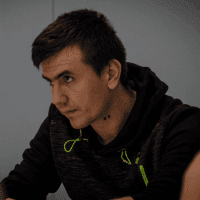The term "action line" in poker refers to a strategic approach or series of betting actions employed across multiple betting rounds. For instance, the "Check/Fold" action line involves a player checking their hand and subsequently folding when faced with an opponent's raise or bet. Another example is the "Call Down" action line, where a player consistently opts to check and call their opponent's bets on every street of the game.
Another action line commonly seen in poker is the "Raise/Barrel" line. This strategy involves a player initiating the betting round with a raise and then continuing to place subsequent bets, known as barrels, on the following streets. By applying pressure with aggressive betting, the player aims to force their opponents to make tough decisions or fold their hands, ultimately aiming to win the pot without having to show their cards.
How to Keep Track of Action?
It is hard to keep track of how previous streets went down when you are multi-tabling.
Who was the agressor? What betsize did he use?
Luckily with Jurojin's Actions Line Overlay you can see everything at a glance.
The importance of seeing the player actions
For many this will be obvious, but for the more unexperienced players, being able to see what your oponent did from the beggining of the hand tells you a story, tells you the story the your oponent created, this story as you know might not always be true, but it's ncie to be able to have a whole picture of the story before making a decision in the river against an all in for example.
Can I see How Long Took The Opponent to Act?
Yes! You can turn on the option to display action's time. This can be very valuable to detect patterns on your opponents.
Cheat Sheet of Visualized Action Lines
| Action Name | Explanation |
|---|---|
| F (Folds) | The player decides to stop playing the current hand. |
| L (Limps) | The player is in preflop and only payed for the bigblind value (no one raised before, otherwise its a CALL!) |
| C (Calls) | The player Calls or Pays for the last bet or raise that was done. |
| R (Raises) | The player raises to a bigger amount than the previous bet |
| OR (Open Raises) | The player Raises preflop before anyone else (previous amount before this raise was the big blind value) |
| 3B (Three Bets) | On preflop, the player raises after someone has already raised preflop |
| 4B (Four Bets) | On preflop, the player raises after someone has already 3 Betted |
| 5B (Five Bets) | On preflop, the player raises after someone has already 4 Betted, at this point its usually All-In so you won't see this frequently |
| All-In | Player puts all his chips into the hand, he is allowed to do this even if his amount of chips doesn't pay the current wager. If this happens the pot is divided in case this player wins (he can win only as much as he betted of course and multiplies on how many players go to showdown with him) |
| CB (C-Bet or Continuation Bet) | The player makes a new bet on a street having been the last aggresive player on the previous street. |

Use HUD Software to See Action Lines Live
Keeping track of Actions Line when multi tabling can be exhausting and doing so manually will cost you money down the road. Below we will show you the tool that will gain you that edge.
How to set up Action Line HUD
There are some settings you can configure, you can choose to only show the current street (preflop, flop, turn, river) actions or the whole hand, as well as displaying or not the amounts of each action to save space! Also you can select if you want to display the actions only on mouse hover or at all times.
How to Save the location for future tables
Once you have dragged each seat overlay to the desired spot, you can use the save overlays location hotkey so next time you open a table with the same amount of seats the overlays will appear where you saved them!
If you see the wrong positions over the seats or you notice any action linked to the wrong player DONT MOVE THE SEAT OVERLAY TO OTHER SEAT!. You probably have to check the Seat Centering Options for the Poker Room