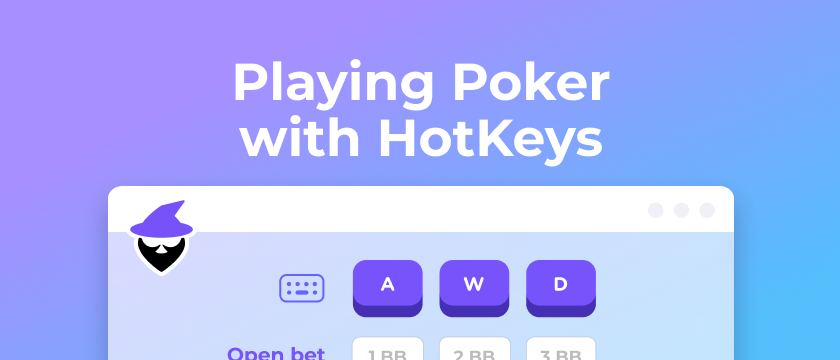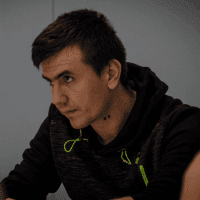With the multiplier hotkey, you will be able to make a bet that is, you guessed it, X times your opponents Bet/Raise. In this brief guide we will show you how to configure them in Jurojin to play comfortably during multi table sessions
How to Raise using Multiplier with Jurojin?
1Set the betsizes
Go to the hotkeys view and configure the betsizes as you want. You can leave some sizes empty if you want, by deleting their value or simply by pressing the ESC key after clicking on the field.
2Enable Multipliers for Preflop/Postflop
The times hotkeys only make sense when facing a bet/raise. However, you can tell Jurojin to prioritize the times betsize for preflop, postflop, or both using the toggle buttons on the view. If you put both flags off, you won't be able to use times hotkeys at all!
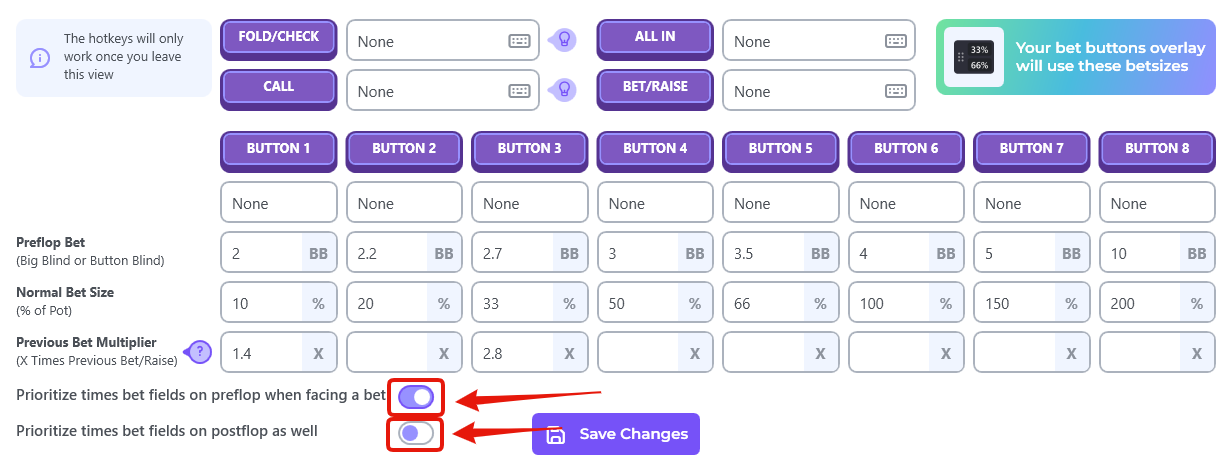
All done! You are good to go now. Always remember to press Save Changes and then press on the home screen button, otherwise Hotkeys won't work!
3Trigger your Bet Sizing from the GamePad HUD
The betting buttons overlay will show the times hotkeys based on your configuration, meaning that the times hotkeys will be offered to you when facing a bet/raise, but only if you configured them to show up in step 2, this way you can guarantee your hotkeys and betting overlay will show you the same betsize options.
You also have the option to click on the betbox to switch between betting modes in the overlay. Take in mind this won't affect the hotkeys but just the overlay. Times hotkeys will be shown when they have a value for each specific button